TL;DR
If your sofa looks too big or your living room feels cramped, rotate the layout, try an L‑shape, move the TV to the feature wall, and shrink or remove the coffee table. Aim for 30–36 inches of walking space and 12–18 inches between seating and table. You can preview all of this from one photo with ReimagineHome.ai — try your own design ideas instantly on ReimagineHome.ai.
TL;DR + At a Glance

Key layout tips to ensure functional walkways and cozy arrangements before moving furniture.
A sofa can look “too big” when circulation drops below 30–36 inches and your coffee table sits closer than 12–18 inches to the cushions. The fastest fix is to rotate the room, form an L‑shape, move the TV to the accent wall, and swap a bulky table for a narrower oval or nesting set. At a glance: - Quick wins: L‑shape layout, TV on the feature wall, smaller/round coffee table, or end tables only. - Proportions: Keep 30–36 inches for walkways; 12–18 inches from sofa to table; center art ~57 inches from the floor. - TV basics: Mount at seated eye level; avoid tall console tables; consider a wider, lower media unit. - Style: Mix two accent chairs with one sofa for a boho/maximalist look; add layered lighting and a gallery wall. - Try it first: Upload a photo and test layouts in minutes. Try your own design ideas instantly on ReimagineHome.ai. Alt: AI visualization of a compact living room with an L‑shaped seating plan. Caption: ReimagineHome.ai tests layouts in seconds so you don’t have to move heavy furniture twice.
Why AI Tools Are Changing Home Design

AI-powered design tools accelerate layout planning by optimizing space and furniture placement instantly.
AI layout tools can cut planning time by 60–80% versus manual sketching. That speed matters when a new couch arrives and suddenly swallows the room. With ReimagineHome.ai, you can upload one photo and see realistic options — L‑shapes, rotated furniture, smaller tables — without lifting a leg or risking bruised shins. Here’s what changes most in minutes: - Circulation: Maintain 30–36 inches around seating so guests aren’t shuffling sideways. If two sofas face off, that aisle often drops under 20 inches — the “waiting room” effect many people notice. - Table distance: Keep 12–18 inches between sofa and coffee table. If you can’t hit that, switch to a petite oval, nesting tables, or skip the coffee table in favor of slim side tables. - TV placement: Moving the TV to the accent wall (or the longest uninterrupted wall) frequently eliminates glare and lets at least one sofa face it naturally. - Visual weight: A wider, lower media console grounds the wall and makes oversized seating feel intentional. Avoid tall console tables that push the screen too high. Because ReimagineHome.ai renders changes from a single photo, you can A/B test five layouts before you commit. It’s the fastest path from “cramped” to “cozy.”
Anecdote
We once photographed a charming city flat where two identical sofas pinched the path to 18 inches. Moving the TV to the painted wall and switching to a round ottoman created a comfy L‑zone — same furniture, new flow.
Best Alternatives to Popular Design Apps (and Why ReimagineHome.ai Wins)
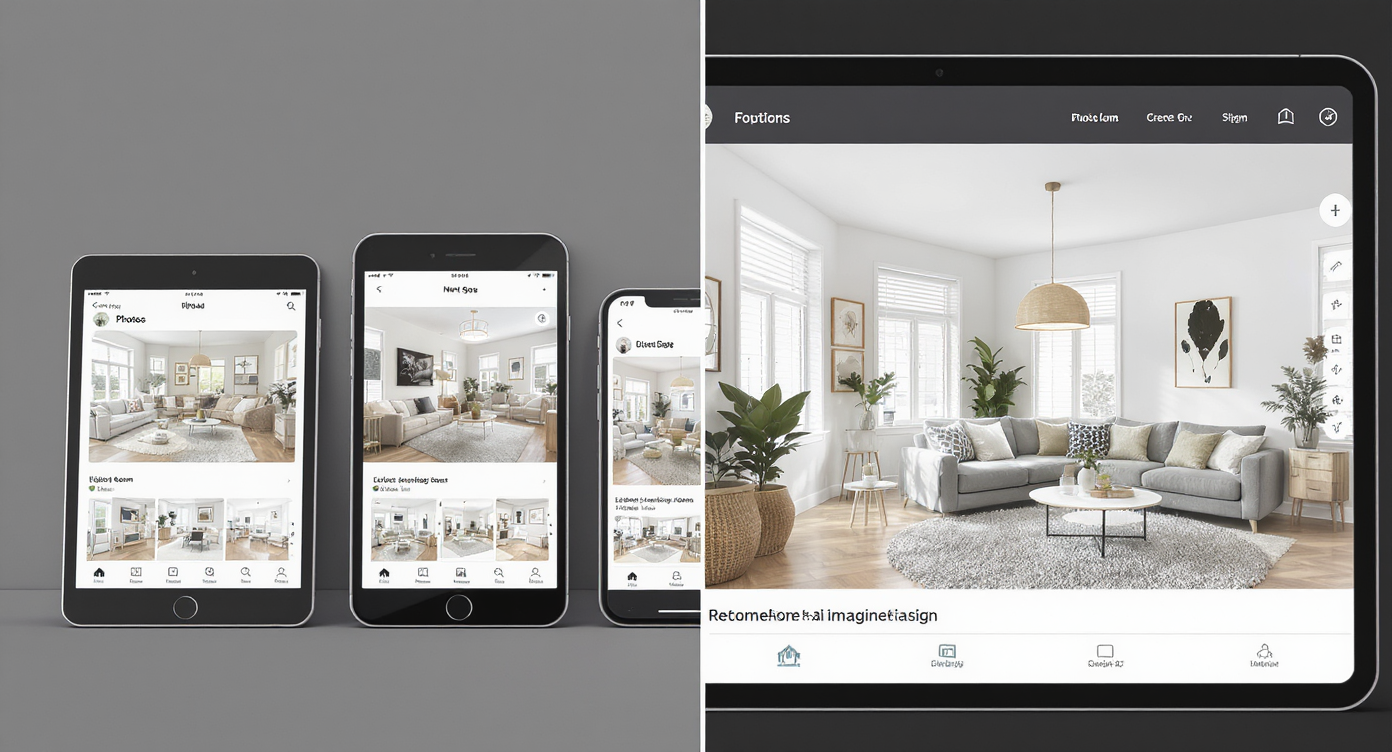
ReimagineHome.ai stands out for fast, realistic previews and effortless room redesign from your own photos.
Most media consoles sit 20–24 inches high so the TV’s center lands near seated eye level (roughly 42–48 inches). That single measurement explains why console tables — typically much taller — rarely work beneath a wall‑mounted screen. What people try vs. what actually helps: - Mood boards vs. room‑specific renders: Inspiration apps collect images, but they don’t solve your sofa‑to‑table clearance. ReimagineHome.ai re‑styles your actual room from a photo so scale is right. - Generic layout planners vs. AI from one photo: Sketch tools require precise measurements. With ReimagineHome.ai you can drag, rotate, and preview realistic spacing in seconds. See how: ReimagineHome.ai/blogs/ai-room-redesign-tools - 3D modelers vs. instant realism: Full 3D is powerful but time‑heavy. ReimagineHome.ai sits in the sweet spot — photoreal options and clear next steps without a weekend lost to modeling. Why ReimagineHome.ai bridges inspiration → execution: - Visualize multiple seating plans (L‑shape, one sofa + two chairs, diagonal bias) in under a minute. - Swap furniture silhouettes (blocky sofa to slimmer arms, rectangle table to round ottomans) to reduce visual bulk. - Test accent walls, rug sizes, and gallery art to balance large pieces. More ideas here: ReimagineHome.ai/blogs/how-to-choose-rug-size and ReimagineHome.ai/blogs/tv-wall-mount-height-guide
How to Use ReimagineHome.ai to Visualize Any Room

Visualize and test seating and table arrangements easily with ReimagineHome.ai’s intuitive workflow.
Aim for 12–18 inches between sofa and coffee table before you lock a layout. Use this quick workflow to explore options in ReimagineHome.ai. Step-by-step: 1) Upload a photo of your living room. One image is enough to start. 2) Choose a style preset — try Maximalist or Boho — then add your palette (terracotta, olive, warm neutrals) to echo an existing accent wall. 3) Test layouts: a) L‑shape with TV on the feature wall, b) one sofa + two accent chairs, c) diagonal arrangement to open a narrow room. 4) Resize surfaces: swap a wide rectangle coffee table for a narrow oval, nesting pair, or just side tables. Check that 12–18 inch reach zone. 5) Fix TV comfort: preview a lower media unit and set the mount so the screen center is at seated eye level. 6) Right‑size the rug: ensure front sofa/chair legs sit on the rug, but avoid excess length that squeezes aisles. Try a round rug to soften all those rectangles. 7) Layer lighting: add a ceiling statement (rattan, woven, brass), plus a floor lamp and a task lamp to stretch the eye upward. 8) Save, compare, and export the looks you love — then shop with confidence or rearrange once, not five times.
Real-World Stories — AI Design in Action

AI-powered design solutions in real homes create inviting layouts that maximize space and comfort.
For a 10–11 foot wide living room, replacing a 30‑inch deep coffee table with a 20–22 inch oval can free 8–10 inches of walkway instantly. Three quick stories: - The two‑sofa standoff: A couple loved their matching couches but hated the “interrogation” layout. They rotated 90 degrees, put the TV on the feature wall, created an L‑shape, and swapped in nesting tables. Circulation jumped to about 34 inches, and movie night no longer required neck craning. - The boho fix: One homeowner kept a single deep sofa, added two mismatched vintage chairs, and built a gallery wall above a wider, lower media console. The room felt larger even though seating capacity stayed the same — a win for maximalism without the clutter. - Pet‑friendly layer: A dog owner used performance‑fabric throws and washable cushion covers visualized in ReimagineHome.ai, choosing patterns that echo the rug. The sofa read as part of a rich tapestry, not the only thing you see.
Visualization Scenario
Upload a photo to ReimagineHome.ai, test an L‑shape, drop in a 20-inch oval coffee table, and swap the TV to the accent wall. Save the render that keeps 34 inches of clearance and seated eye‑level viewing.
FAQ
Q: How do I make an oversized sofa look intentional? A: Give it space (30–36 inch walkways), pair it with a smaller oval or nesting table, and anchor the opposite wall with a wider, lower media unit. Add a gallery wall and a statement ceiling light to balance the sofa’s visual weight. Q: What’s the right distance between sofa and coffee table? A: Keep 12–18 inches so you can reach a drink without knocking your knees. If you can’t achieve that, switch to end tables or a slimmer, rounded table. Q: Where should the TV go in a narrow living room? A: Use the feature wall or the longest uninterrupted wall and mount so the screen center sits near seated eye level (about 42–48 inches high). Avoid glare from windows when possible. Q: Is two sofas facing each other a bad idea? A: It’s fine for conversation, but not for TV. In compact rooms, an L‑shape or one sofa plus two chairs usually preserves better sightlines and circulation. Q: Can I visualize layouts from one photo? A: Yes. Upload a snapshot to ReimagineHome.ai to test L‑shapes, smaller tables, TV height, rug swaps, and more in minutes.
Visualize Your Home’s Next Chapter
Round tables can reduce bump zones by up to 20% compared to same‑area rectangles — another tiny change with big impact. The larger truth: when scale and circulation click, even a deep sofa can feel intentional, inviting, and right for a maximalist/boho space. If your living room feels like it shrank overnight, don’t panic or return everything. Test the L‑shape. Move the TV to the accent wall. Ditch the too‑tall console table. Add art, a statement light, and mixed chairs for softness and height. And before you shift a pound, preview the whole vision from a single photo. Try it now and see your room breathe: ReimagineHome.ai. Alt: AI-generated minimalist living room visualization by ReimagineHome.ai. Caption: ReimagineHome.ai turns a single photo into photoreal design options.
